Tetris game program in C++
Welcome to Programming Chaska! In this post, I will share the program in C++ to make the classic Tetris Game in a unique design. Make sure to Subscribe to Programming Chaska to get latest updates
Note- You must have the SFML library installed and included its path to your Programming IDE.
Game Controls:
Left arrow Key - To move the tile Left Right arrow Key - To move the tile Right Up arrow Key - To Transform the tile shapeDown arrow Key - To increase the falling-down speed of the tile
Steps to make Game:
- Make a new folder (say tetris).
- In tetris folder make your .cpp file (say main.cpp) and a folder whose name must be "images".
- Download All the images given below and keep them in the "images" folder with their specific name as given below each image.
- Copy and Compile the code given below to generate its executable (.exe) file.
- At last, Run that .exe file to play the game.
Images Used:
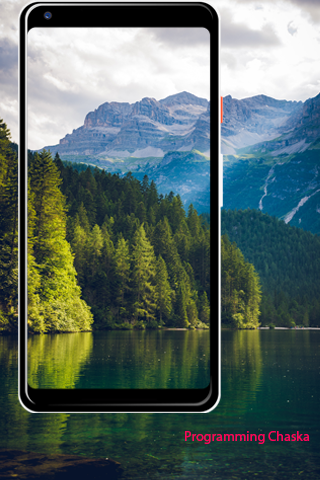 |
| background.png |
 |
| tiles.png |
 |
| frame.png |
Game Code:
If you have any doubts/questions related to Program, or if you want to give any suggestions, feel free to comment below. Subscribe to Programming Chaska for the latest programming updates and Don't forget to share it with friends.



-min.png)




2 Comments
What code editor are you using
ReplyDeleteI am using Visual Studio Code.
Delete